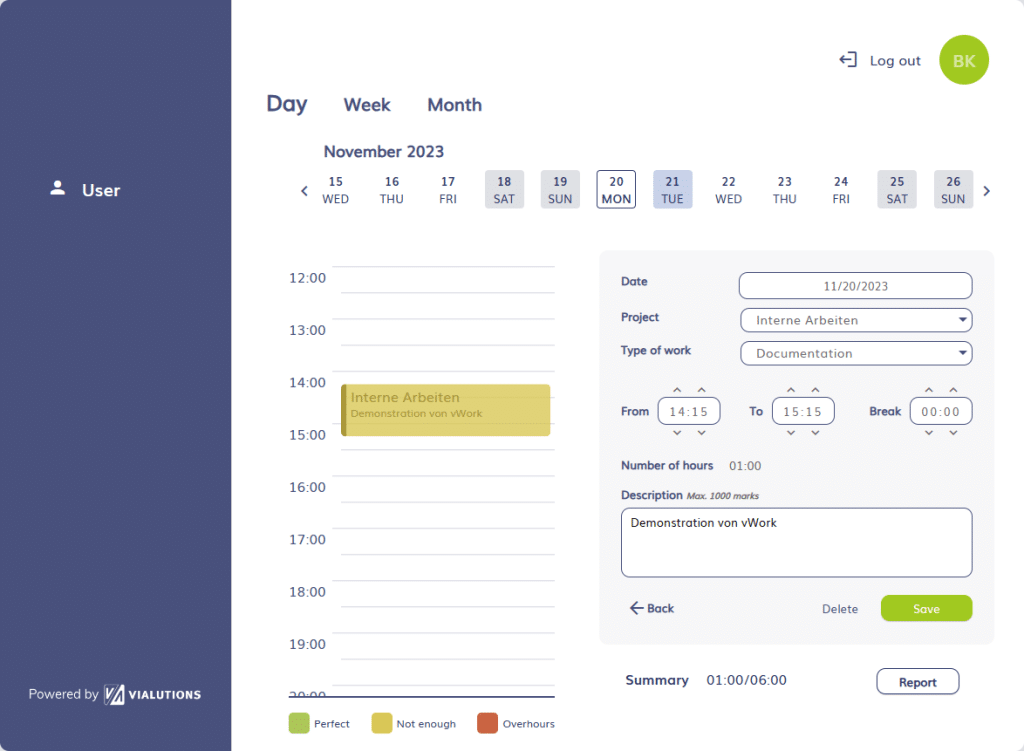vWork for SharePoint is an innovative tool for recording working times within projects. The two-stage approval process differs between the project manager and the accounting / HR department. The project manager sees his own projects and the project’s allocated employees. The accounting/human resources department, on the other hand, sees all projects and all assigned employees. Reports can be generated depending on the level (employees, project management, accounting).
Possibilities within a project
Employees can view and accept the projects assigned to them in vWork and define a start and end point for the respective work type. After saving, the element is displayed with the status “pending”.
The calendar with the working hours on the right-hand side shows the status green (8 hours), yellow (less than 8 hours) or red (more than 8 hours) depending on the number of hours defined. The project manager can then approve or reject the individual employee’s hours. The employee can then start the project or revise their hours.
Project managers can create up-to-date weekly or monthly reports in vWork at any time. The accounting department can generate a report of all projects for the desired month.
The approval process in vWork
The interface for employees
Entering working times is kept simple:
The project for which the time is to be recorded is selected, followed by the type of work performed and the start time.
The “to” time is automatically filled with the remaining time for the working day:
If the employee’s working time is set to eight hours, the “to” of the first entry is automatically set to “from” + eight hours.
If this assumption is not correct, it can be adjusted directly in the next field.
Break times taken can also be entered and are automatically deducted from the total number of working hours.
Finally, make a brief comment or notes on the progress and then save.
Furthermore, it is also possible to create entries for several days at once, e.g. for vacation time or simply projects that can be managed with fixed times without the need for much detail.
The administration
Adding employees, customers, companies, work types and projects
Depending on the authorization level, employees can add further employees, customers, companies or projects in vWork and provide details on the respective type.